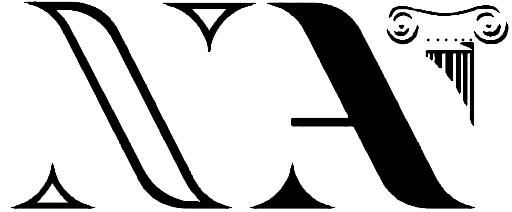Briefly and concisely explain what you do for your audience.
Consider using this if you need to provide more context on why you do what you do. Be engaging. Focus on delivering value to your visitors.

Add a compelling title for your section to engage your audience.
Use this paragraph section to get your website visitors to know you. Consider writing about you or your organization, the products or services you offer, or why you exist. Keep a consistent communication style.

Add a descriptive title for the column.
Add context to your column. Help visitors understand the value they can get from your products and services.

Add a descriptive title for the column.
Add context to your column. Help visitors understand the value they can get from your products and services.

Add a descriptive title for the column.
Add context to your column. Help visitors understand the value they can get from your products and services.
Find us

Name Lastname

Name Lastname

Name Lastname
Craft a captivating title for this section to attract your audience.
Add a short headline
By default, this panel is concealed and appears when the user clicks on the section title. Input relevant information about its title using paragraphs or bullet points. Accordions can enhance the user experience when utilized effectively. They allow users to choose what they want to read and disregard the rest. Accordions are often utilized for frequently asked questions (FAQs).
By default, this panel is concealed and appears when the user clicks on the section title. Input relevant information about its title using paragraphs or bullet points. Accordions can enhance the user experience when utilized effectively. They allow users to choose what they want to read and disregard the rest. Accordions are often utilized for frequently asked questions (FAQs).
By default, this panel is concealed and appears when the user clicks on the section title. Input relevant information about its title using paragraphs or bullet points. Accordions can enhance the user experience when utilized effectively. They allow users to choose what they want to read and disregard the rest. Accordions are often utilized for frequently asked questions (FAQs).